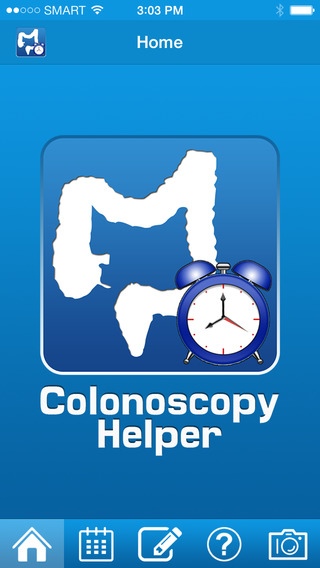Colonoscopy Helper 1.5
Continue to app
Free Version
Publisher Description
10 Day Reminder System The Colonoscopy Helper is the first smartphone app that provides a complete, step-by-step multi-media guidance for colonoscopy preparation. There are 13 reminders, spread over 10 days including reminders before and after the procedure. It navigates colonoscopy preparation with GPS-like precision with graphic illustrations, texts, and audio directions to ensure that the bowel prep is done just right. It also reminds important medication(s) that may need to be adjusted, held, and resumed at appropriate time and interval. Finally, it alerts important symptoms following colonoscopy that may require a prompt medical attention. Colonoscopy Helper is really a very helpful and essential companion to having colonoscopy examination. Colonoscopy is an examination that enables a careful evaluation of the lining of the colon (large intestine) for abnormalities. It is performed by inserting a colonoscope which is made with a flexible tube with a camera at the end. During colonoscopy, this instrument is inserted into your bottom and slowly advanced inside the colon. It is a test commonly utilized as a diagnostic tool in colon cancer screening. In addition to diagnosing colon cancer, colonoscopy is often used to evaluate gastrointestinal bleeding (GI bleeding), irritable bowel syndrome (IBS) and inflammatory bowel disease (IBD) such as ulcerative colitis (UC) and Crohn's disease. Visit www.colonoscopyhelper.com for more information. U.S. Patent Pending: #61946014
Requires iOS 6.1 or later. Compatible with iPhone, iPad, and iPod touch.
About Colonoscopy Helper
Colonoscopy Helper is a free app for iOS published in the Health & Nutrition list of apps, part of Home & Hobby.
The company that develops Colonoscopy Helper is Los Angeles Endoscopy Center. The latest version released by its developer is 1.5.
To install Colonoscopy Helper on your iOS device, just click the green Continue To App button above to start the installation process. The app is listed on our website since 2014-04-26 and was downloaded 4 times. We have already checked if the download link is safe, however for your own protection we recommend that you scan the downloaded app with your antivirus. Your antivirus may detect the Colonoscopy Helper as malware if the download link is broken.
How to install Colonoscopy Helper on your iOS device:
- Click on the Continue To App button on our website. This will redirect you to the App Store.
- Once the Colonoscopy Helper is shown in the iTunes listing of your iOS device, you can start its download and installation. Tap on the GET button to the right of the app to start downloading it.
- If you are not logged-in the iOS appstore app, you'll be prompted for your your Apple ID and/or password.
- After Colonoscopy Helper is downloaded, you'll see an INSTALL button to the right. Tap on it to start the actual installation of the iOS app.
- Once installation is finished you can tap on the OPEN button to start it. Its icon will also be added to your device home screen.